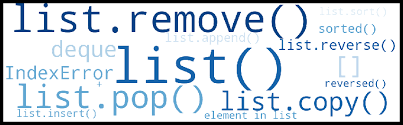LIST
An ordered collection of data items / elements
Built in data structure in which individual element can be accessed using its position i.e. index value
Represented using [] and elements are separated by comma
Mutable data structure
Index in the list starts from 0 for first element i.e. forward indexing
Python allows backward indexing also. So the last element of list have index value as -1
Creating list
Using assignment operator
1. L1 = [1,2]
2. L2 = L1 (creates deep copy)
Using function / method
1. list()
2.copy() (creates shallow copy)
Using eval() function
Using [] to create blank list
L = [45,32,’xyz’,[1,2,3],65]. Nested list
L[i] will access i+1th element from the list- also known as indexing. For nested list, two level index will be used L[i][j]
L[3] = ‘hello’ is permitted
L[-2] will give [1,2,3]
Slicing can be used to obtain a sub-part of the list. Colon (:) operator is used for
this.
L[start: stop: step]
Stop index value is not included.
Example
>> a=[10,20,30,40,50,60]
>>> a[2:4]
[30, 40]
>>> a[:4]
[10, 20, 30, 40]
>>> a[2:]
[30, 40, 50, 60]
>>> a[-6:-1]
[10, 20, 30, 40, 50]
len() -gives length of the list
>>>list1=[24,”Occulent”,56.8, ‘D’]
>>>len(list1)
4
del -can be used to delete an element or entire list
max(), min()- functions can be used to find largest and smallest element in list. Both require name of list as argument
>>>L1=[24,56,8,90]
>>>max(L1)
90
>>>min(L1)
8
Traversing a list , -l
for i in l:
print i
Traverses a list by it’s element. List element can’t be updated using i.
for i in range(len(l)):
print l[i]
List methods / functions
Methods for adding elements
insert(indexValue,element)
append(element)
extend(listOfElements)
Methods for removing elements
1. remove(element)
2. pop(index)-Default index value is last element of list also returns the deleted element.
3. del statement can also be used. It can delete a slice of list as well
4. clear()- Removes all elements of the list
reverse() method-Reverses order of elements in the same list
index() method– Returns index of the element passed as argument. In case there is more than one value, then index of first appearance will be returned.Error in case element does not exist.
count() method-Returns number of occurrences of the element passed as argument to the method
sort() method-Accepts list as argument and make changes in the same list
sorted() function– Accepts a list and returns a list created after sorting the original one.
+ operator – is used for combining two lists. It returns a new list.
* operator – is used for creating a new list by repeating the elements by give number of times. Require a list and an integer to work on.
A = [1,2,3]*2
Values in A will be [1,2,3,1,2,3]
Using list() with string returns a list of characters of the string
in operator checks for existence of an element in the list Function Purpose Example
list.append(object)
where object can be a number, string or another list, dictionary etc.
The append function adds the object at the end of the existing list as a single entity.
>>>x=[1,2,3,4]
>>>x.append(7)
>>>print(x)
[1, 2, 3, 4, 7]
>>> a=[‘cat’,’mat’,’rat’]
>>> a.append(‘bat’)
>>> a
[‘cat’, ‘mat’, ‘rat’, ‘bat’]
>> a=[1,2,3]
>>> a.append([6,7,8])
>>> a
[1, 2, 3, [6,7,8]]
list.extend (iterable) where iterable can be a list, dictionary etc. It adds (appends) the iterable to the list
>> m=[1,2,3]
>>> m.extend([5,6,7])
>>> m
[1, 2, 3, 5, 6, 7]
list.insert(index, value)-It inserts a given value at the index position mentioned.
>>> a=[2,4,7]
>>> a.insert(2,90) #insert 90 at #index 2
>>> a
[2, 4, 90, 7]
>>> a.insert(1,”Good”)
>>> a
[2, ‘Good’, 4, 90, 7]
>>> a.insert(3,[2,3,4])
>>> a
[2, ‘Good’, 4, [2, 3, 4], 90, 7]
list.reverse()- This function simply reverses a list, by changing the order of the elements in a list.
>> a=[22,44,56,11,99, 88]
>>> a.reverse()
>>> a
[88, 99, 11, 56, 44, 22]
list.index(item)- This function returns the index value of the first occurrence of an item in
the list. If there are more than one occurrences of an item , the index value of the first occurrence only
will be returned.
>>>
city=[“Delhi”,”Mumbai”,”Chennai”,”Kolkatta”]
>>> city.index(“Mumbai”)
1
>>> list=[2,3,4,2,5,6]
>>> list.index(2)
0
list.sort()- This function sorts a list in an ascending order by default.
>> a=[22,44,56,11,99, 88]
>>>a.sort()
>>> a
[11, 22, 44, 56, 88, 99]
list.count(element)- This function returns the number of occurrences of a particular element in the list.
>> y=[22,66,77,44,66,88,99,22]
>>> y.count(22)
2
>>> y.count(99)
1
>>> y.count(38)
0
list.remove(object) Removes an object specified in the brackets, from the list. If we try to use the remove() an object
>>> x=[2,4,5,2,7,9,8,9]
>>>x.remove(8)
>>> x
[2, 4, 5, 2, 7, 9, 9]
which does not exist, an error occurs.
>>>
Fruits=[“Apple”,”Mango”,”Guava”,”Orange”]
>>> print(Fruits)
[‘Apple’, ‘Mango’, ‘Guava’, ‘Orange’]
>>> Fruits.remove(“Guava”)
>>> Fruits
[‘Apple’, ‘Mango’, ‘Orange’]
list.pop(index) -The method removes an item whose index value is mentioned from the list.
If we use the pop function without the index value, the last element in the list will be removed.
We can use negative indexing with the pop() function.
The pop() function when used with out of range index will give an error.
>>> Fruits.pop(3)
‘Papaya’
>>>Fruits
[‘Apple’, ‘Mango’, ‘Orange’]
>>> Fruits.pop()
‘Orange’
>>> Fruits
[‘Apple’, ‘Mango’]
>> x=[2,4,6,8,9,13]
>>> x.pop(-1)
13
list.clear() -This function simply removes all elements from the list.
>>> y=[22,66,77,44,66,88,99,22]
>>>y.clear()
>>> y
[]
del list(index)
del list-It deletes an element of the list specified by the index value. It can be used to delete the entire list also.
>>> l=[13,78,90,24]
>>> del l[1]
>>> l
[13, 90, 24]